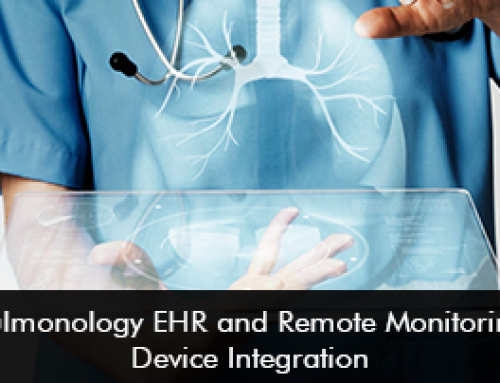The US Health IT industry is being dominated by Telemedicine systems. Telehealth Systems are steadily becoming more secure and the internet as well is reaching the furthest rural corners of the country. Clinicians have been using Electronic Health Records (EHR) for quite a while, but telemedicine provides remote access to patient-physician encounters through HIPAA Compliant secured communications channels.
Telemedicine uses telecommunications technology to help caregivers and patients connect and interact. Through the telemedicine platform clinicians, physicians and doctors can evaluate, diagnose and provide treatment plans to patients. Telemedicine technology is used to provide effective clinical services to patients including for the use of follow-up visits, medication management and health consultations via video and audio modules. Recently both health care providers and patients are using telemedicine to provide health care to patients remotely. It is convenient and provides user-friendly and effective communication.
Regulations and standards for EMR Software models involving telemedicine technologies, as stated by the Report of the State Medical Boards’ Appropriate Regulation of Telemedicine (2014) include:
- Determining when the relationship was established between physician and patient
- Assuring patient data privacy
- Proper evaluation and treatment of the patient must be guaranteed
- Controlled and limited prescription and dispensing of certain medications
Why do you need a Telemedicine EHR Software?
Some important cases that require virtual solution and hence come under the umbrella of Telemedicine EHR Software include:
On-Call Consultations – In-case of a patient being bedridden or unable to show up a live call.
Remote Assessments – In-case expert opinion is needed to send images of an affected body part that can be sent through HIPAA compliant channels.
Real-Time Monitoring – In-case of emergency, real-time access of vital medical data through a mobile medical device with internet access.
Features of telemedicine software
To have a good understanding of how the telemedicine software operates it is advisable to know about the important features that are present in a good telemedicine platform. Before selecting and choosing telemedicine software for your practice, you should go over the key features that are common:
EHR Integrations – Telemedicine solutions should provide seamless integration with the users existing EHR software to maintain workflows and reduce any errors.
Real-time Patient Engagement – Telemedicine solutions should provide integrated live audio and video communication platform to communicate with the patient.
Picture Archiving – CT scans, x-ray images should be directly accessed from the telemedicine software
Templates – Customized and specialized workflow and documentation features should be available for different practices.
Browser-based deployment – Telemedicine software should have a browser-based system to ensure zero software installations and maintenance.
Provider scheduling feature – This enables the provider to decide upon the availability of telemedicine appointments.
Top 10 Telemedicine EMR & PM Software by EMR Finder
Research by EMRFinder found the following Electronic Health Records software companies to be the leading vendors to have developed and introduced Telemedicine functionality as part of their core EMR software, Practice Management, and Medical Billing Services portfolio:
-
PrognoCIS EHR Software
-
drchrono EHR Software
-
Epic EMR Software
-
eClinicalWorks EHR Software
-
Kareo Clinical EHR Software
-
AdvancedMD EMR Software
-
Allscripts Professional EHR Software
-
Praxis EMR Software
-
ChARM EHR Software
-
ChiroFusion EMR Software
Make sure the software you’re going to purchase is certified. For Telemedicine Software, the certification you should be looking out for is by the ONC-Authorized Testing and Certification Body (“ONC-ATCB”). They are responsible for making sure your vendor meets Meaningful Use objectives and is HIPAA compliant. It is highly imperative that the software you choose is compatible with that of the rest of the practice and with the existing EMR Software if you are opting for a stand-alone option. Please do consult your provider to ensure that the software you are choosing only provides those features and not more than what you need.