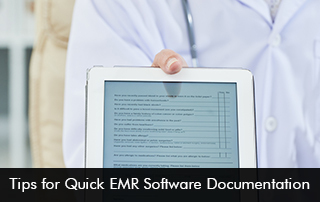Effective and swift Electronic Medical Records (EMR) Software documentation can enhance patient care and alleviate clinician burnout. The famous quote “Work smarter and not harder” describes exactly what it means to use tools in EHR Software for maximum efficiency and accuracy. Daily documentation that can be quick can improve the provider’s work-life balance and overall work satisfaction. This can in turn also boost healthcare delivery.
Clinician Documentation Load
Clinician burnout is a grave issue in the United States. One of the major contributors to burnout is tedious documentation. Studies have shown that 50% of the provider’s time is spent on documentation tasks. This is half of their time, which can impede patient care and also burden the clinician.
To improve clinicians’ overall well-being we will share some helpful tips for efficient EMR Software documentation. These strategies can be implemented easily and the results can be magical.
Approaches for Quick EHR Software Documentation
Use Custom Templates in the Electronic Medical Records (EMR) Software
Clinical documentation takes a lot of time but when providers make use of custom templates in the EMR Systems the time spent on repetitive typing is reduced. With custom templates, providers can pre-fill standard information sections, and personalize documentation according to different patient conditions. A good EHR Software will allow for a great deal of customization when creating notes. This gives the flexibility to create notes according to individual needs and can lead to effective daily documentation.
Utilize Speech-to-Text Functionality
Inefficient charting is a problem in today’s high-stress healthcare setting, EMR Software can enable better outcomes for patients as well as for the healthcare providers themselves. New speech-to-text features in EHR Software are already changing the process of record keeping by providing an efficient and accurate means of creating them without the need for data input.
Picture descriptions enable providers to voice out the patient notes, the treatment plan, and any other clinical information and input them into the EMR system. This specific feature uses NLP and other superior AI algorithms that have the capability of translating the words spoken by the user into written text in real time. This helps to save time, hence giving more time for providers to focus on patient care.
Use of Shortcuts and Macros
In health care where time is crucial, the shortcuts and macros in Electronic Health Records Software help accelerate clinical documentation. These features reduce instances of work that personnel may spend a lot of time on, cut on possible errors, and give the providers sufficient time to deal with their patients rather than being tied up with paperwork.
These invaluable tools in EMR Software are a great way to standardize notes and improve daily productivity levels.
EMR Software Training for Improvement
It is critical to prioritize electronic medical records software training to ensure that providers are comfortable using different documentation tools and shortcuts. Without proper training, they will be confused and won’t be able to document faster and more accurately. Comprehensive training is a key factor for user satisfaction and efficiency in clinical documentation.