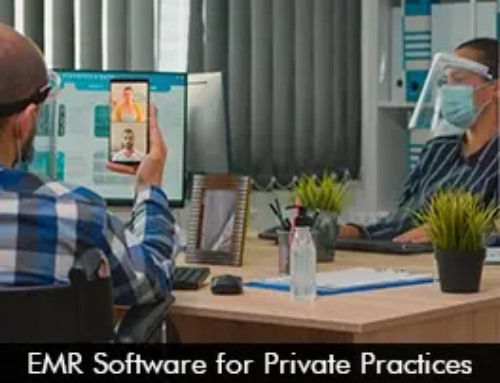Electronic Medical Records (EMR) Software is at the heart of patient care in the USA. Hospitals have leveraged these robust EMR Systems to streamline workflows, boost patient engagement, and satisfaction scores. In this blog, we will share efficient tips and tricks for using EHR software that can improve user satisfaction and help prevent burnout.
Customizing EMR Systems
Certain EHR Software vendors allow great room for customization. This makes the software system more efficient as it can work according to specific workflows. When these are set up just right, they can simplify day-to-day tasks. For example, customizing clinical note templates or patient intake forms can cut down on repetitive typing, freeing up time. The American Medical Association (AMA) even points out that personalizing Electronic Health Records Software settings boosts how easy the software is to use and makes providers satisfied, especially when the system aligns well with what happens in the clinic.
Training for Efficient EHR Software Navigation
Training is a sure-fire way to empower everyone in the healthcare organization to use the EMR Software to reap maximum benefits. Training sessions from EHR Software vendors can ensure that providers, nurses, and staff members navigate the software system efficiently, improving user satisfaction.
Beyond the initial setup, practices should offer regular training sessions, especially when the software gets updates. Using training modules or simulation tools can help boost staff confidence and cut down on mistakes. The American Medical Association points out that a well-trained team using Electronic Medical Records Software not only makes documenting patient information easier but also improves how care is coordinated and how well patients are communicated with.
Make the most of EHR Software Shortcuts and Automation Tools.
Today’s EMR Software is packed with handy features like voice recognition, smart text, fields that fill themselves in, and reminders for tasks. If users take the time to learn keyboard shortcuts, use clinical decision support tools, and automate things like appointment reminders, they can boost their productivity. Dictation tools in the EMR Software can enhance overall documentation. When used thoughtfully, all these features help make workflows smoother, cut down on fatigue for healthcare workers, and can get patients through the system more quickly, all without sacrificing the quality of care they receive.
Optimize EMR Software Performance
It’s essential to check the EHR software’s performance to keep things running smoothly in the long run. The EMR Software can be evaluated every now and then to highlight any software hiccups that can be mended. Practices can team up with their software vendors or their IT departments to tweak workflows, update templates, or add in useful third-party tools when needed.
Moving Ahead
To get the most out of EMR Software, practices need a smart strategy that mixes tailoring it to specific needs, making sure everyone knows how to use it, using automation to streamline things, and constantly refining how it works. When it’s used properly, EHR Software helps smooth out clinical workflows, gives healthcare providers better support for making decisions, and ultimately leads to better care for patients.