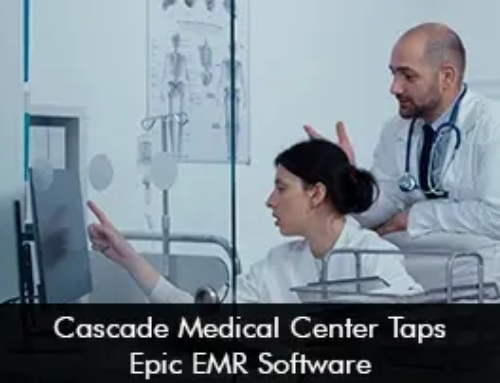Whether you’re a small clinic or a large hospital, finding the right EHR software can significantly impact efficiency, patient care, and overall operations. However, with numerous options available, choosing the right one can be overwhelming. This is where Electronic Health Record (EHR) software demos come into play. A demo allows you to see the software in action and evaluate its suitability for your needs. Here’s how you can make the most out of an EHR software demo:
Define Your Requirements From EHR Software
Before scheduling a demo, outline your specific needs and requirements. Consider factors such as the size of your practice, specialty, workflow preferences, and integration requirements with other systems. Having a clear understanding of what you need will help you focus on evaluating features that are essential to your practice.
Prepare Questions
Come prepared with a list of questions to ask during the demo. These questions should cover various aspects of the software, including functionality, usability, customization options, training and support, security measures, and pricing. Asking targeted questions will help you gain a deeper understanding of how the software aligns with your requirements.
Engage Stakeholders
Involve key stakeholders from your practice in the demo process. This may include clinicians, administrative staff, IT personnel, and anyone else using or impacted by the EHR system. Gathering input from different perspectives will ensure that all relevant factors are considered in the decision-making process.
Focus on Key Features of EHR Software
Pay close attention to the key features and functionalities demonstrated during the session. Look for features that streamline your workflow, improve patient care, enhance communication, and ensure regulatory compliance. Consider how these features align with your current processes and how they can add value to your practice.
Evaluate Usability
Usability is crucial for user adoption and efficiency. Assess the software’s interface, navigation, and overall user experience during the demo. Is the interface intuitive and easy to navigate? Does the software offer customization options to adapt to your workflow preferences? Consider how quickly you can perform common tasks and whether the software enhances or hinders your productivity.
Request EHR Software Customization Options
Every practice is unique, and a one-size-fits-all approach may not suffice. Inquire about customization options available with the EHR software. Can the software be tailored to meet your specific needs and preferences? Ask for examples of how the vendor has customized the software for similar practices in the past.
Explore EHR Software Integration Capabilities
Seamless integration with other systems is essential for interoperability and data exchange. Inquire about the software’s compatibility with existing systems such as billing, laboratory, imaging, and other third-party applications. A comprehensive EHR system should support standard data exchange protocols and offer APIs for easy integration.
Assess Training and Support
Adequate training and ongoing support are vital for the successful implementation and use of EHR software. Inquire about available training options, such as on-site training, webinars, documentation, and online resources. Ask about the vendor’s support process, including response times, escalation procedures, and available support channels.
Consider Security and Compliance
Protecting patient data is a top priority for healthcare providers. Ensure the EHR software complies with industry regulations such as HIPAA and GDPR. Inquire about the software’s security measures, data encryption, access controls, audit trails, and disaster recovery capabilities. Assess how the vendor addresses security vulnerabilities and keeps the software up-to-date with the latest patches and updates.
Evaluate Cost and Return on Investment (ROI)
Lastly, consider the cost of implementing and maintaining the EHR software, including licensing fees, implementation costs, training expenses, and ongoing support fees. Evaluate the potential ROI of the software in terms of time savings, improved productivity, reduced errors, increased revenue, and enhanced patient satisfaction. Compare pricing plans from different vendors and choose the option that offers the best value for your practice.