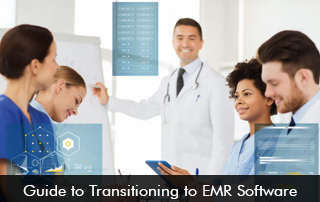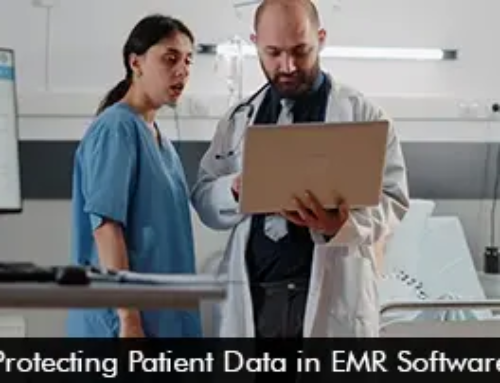Transitioning to EMR software can seem daunting for any healthcare practice. This is true whether you specialize in general medicine, allergy care, or nephrology. However, with the right approach and understanding, the shift can be smooth and transformative. This guide will walk you through the essential steps to transition to an EMR software system effectively.
Understanding EMR Software
Before diving into the transition process, it’s crucial to understand what EMR software is and how it can benefit your practice.
EMR software is a digital version of a patient’s paper chart. It’s a centralized platform where you can store and manage patient information, treatment history, diagnostics, medications, and other healthcare data. EMR systems are designed to improve the quality of care by making patient data readily accessible to authorized users, streamlining workflows, reducing errors, and facilitating better communication.
Specialized EMR Software
While there are many general EMR systems available, there are also specialized versions tailored to specific areas of healthcare. For instance, allergy EMR software may include specific templates for documenting allergen triggers and treatment plans, while nephrology EMR software may have specialized functionality for tracking kidney function and dialysis information. Choosing a system that aligns with your practice’s specialty can greatly enhance its effectiveness.
Planning Your EMR Software Transition
The transition to EMR software requires careful planning to minimize disruptions and ensure a successful implementation.
Assess Your Practice’s Needs
Start by assessing the specific needs of your practice. Consider the size of your practice, the volume of patients, and the types of services you provide. Think about the features you’ll need from the EMR, like prescription management, appointment scheduling, or billing integration. Evaluate whether a general EMR system will suffice or if a specialized system (like allergy or nephrology EMR software) would be more beneficial.
Choose the Right EMR Vendor
Selecting the right EMR vendor is critical. Look for vendors with a proven track record, excellent customer support, and the ability to customize the software to your practice’s needs. Request demos and engage with other healthcare providers to get feedback on their experiences with different EMR systems.
Develop a Transition Plan
Once you’ve chosen your EMR software, develop a detailed transition plan. This plan should include a timeline, training schedules for your staff, data migration strategies, and contingency plans for potential challenges.
Implementing EMR Software
A successful implementation is key to getting the most out of your EMR system. Here’s how to approach it:
Training Your Team
Adequate training is essential for your team to become proficient with the new EMR system. Make sure the training covers all the features and functionalities your staff will use. Consider a phased training approach that allows your team to gradually build their competency.
Migrating EMR Software Data
Migrating data from paper records or an old system to the new EMR can be a significant undertaking. It’s vital to ensure data accuracy and integrity throughout the process. You may need to clean up existing data, standardize formats, and validate the information once it’s imported into the new system.
Going Live
When you’re ready to go live, start with a pilot phase if possible. Choose a small group of users or a particular department to use the system first. This approach allows you to address any issues before rolling it out across the entire practice.
Providing Ongoing Support
After the transition, provide ongoing support to help staff adapt to the new system. Monitor the usage of the EMR software, gather feedback, and make adjustments as necessary.
Overcoming Transition Challenges
Transitioning to EMR software isn’t without its challenges, but being proactive can help you overcome them.
Resistance to Change
Change can be difficult, and some staff may be resistant to adopting a new system. Communicate the benefits of the EMR software and involve your team in the transition process to increase buy-in.
Technical Issues
Technical problems can arise during the transition. Work closely with your EMR vendor to address any software issues promptly, and ensure your IT infrastructure is capable of supporting the new system.
Data Loss Concerns
The risk of data loss during migration is a legitimate concern. Backup all data before migration and validate the data post-migration to ensure nothing is lost or corrupted.
Maximizing the Benefits of EMR Software
Once you’ve successfully transitioned to an EMR, focus on maximizing its benefits to improve your practice’s operations.
Streamlining Workflows
Use the EMR software to streamline workflows and eliminate redundant processes. Automate tasks where possible to save time and reduce errors.
Enhancing Patient Care
With quick access to patient records and history, you can make more informed decisions and provide better patient care. Utilize the EMR’s features to track treatment outcomes and manage chronic conditions effectively.
Improving EMR Software Communication
EMR software can improve communication within your practice and with external partners like labs and pharmacies. Use secure messaging and information-sharing features to keep everyone on the same page.