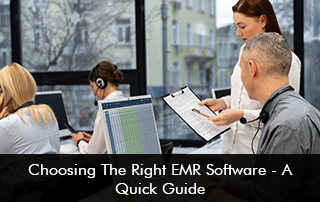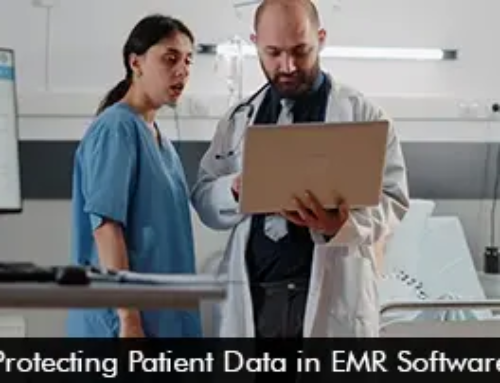Selecting the right EMR software is a crucial step for any healthcare organization aiming to optimize operations, enhance patient care, and improve efficiency. EMR software serves as the foundation of healthcare technology, impacting everything from patient documentation to compliance with regulations. However, with so many options available, it can be challenging to identify which system aligns best with your practice’s specific needs. This guide provides a structured approach to help you make an informed choice and avoid common pitfalls.
Why Choosing the Right EMR Software Matters
Choosing the right EMR software is about more than just adopting a digital solution—it’s about selecting a system that integrates seamlessly into your practice. The right EMR software can streamline administrative processes, improve communication between providers, and enhance the quality of patient care. On the other hand, a poorly chosen system can lead to inefficiencies, user frustration, and even increased costs. By carefully assessing your needs and evaluating software options, you can find a solution that supports your clinical and operational goals.
Key Factors to Consider When Choosing EMR Software
1. Practice Size and Specialty
The size and specialty of your practice play a significant role in determining the best EMR software. Small practices may require systems with straightforward functionalities and lower costs, while larger organizations need robust solutions capable of handling complex workflows. Specialty practices, such as cardiology or dermatology, benefit from EMR software tailored to their specific needs, offering pre-built templates and tools designed for their unique requirements. Taking the time to match software capabilities with your practice type ensures smoother implementation and more effective usage.
2. Cloud-Based vs. On-Premise Systems
The deployment model of the EMR system is another critical consideration. Cloud-based systems are popular due to their flexibility, as they allow providers to access data from any location with an internet connection. They are also easier to maintain since updates and backups are managed by the vendor. On the other hand, on-premise systems offer greater control over data and security, making them a good choice for practices with robust IT support. Weighing the pros and cons of each option will help you select a solution that aligns with your technical infrastructure and workflow needs.
Features to Look for in EMR Software
1. User-Friendly Interface
An intuitive interface is essential for ensuring staff can use the system efficiently. A cluttered or overly complex design can slow down processes and increase the likelihood of errors. User-friendly EMR software should have a clean layout, logical navigation paths, and clearly labeled functionalities. For example, note-taking and prescription writing should be simple, requiring minimal clicks. Requesting a live demo or trial period can provide insight into whether the software is easy to learn and use, which is critical for successful adoption.
2. EMR Software Interoperability
Interoperability ensures that your EMR software can communicate and exchange data with other systems, such as laboratories, imaging centers, and pharmacies. This feature is vital for providing coordinated care and avoiding redundant tests or procedures. Look for software that supports widely recognized standards, such as HL7 or FHIR, and integrates seamlessly with external systems. By choosing an interoperable EMR solution, you can ensure a more cohesive and efficient care delivery process.
3. Customization Options
Every practice has unique workflows, and EMR software should adapt to these rather than imposing a rigid framework. Customizable EMR systems allow you to create templates, adjust fields, and set up alerts tailored to your practice’s needs. For instance, a pediatric clinic might need templates for developmental milestones, while a cardiology practice may require fields for detailed ECG results. Customization enhances efficiency by ensuring the software works in harmony with your clinical processes.
4. Built-In Analytics
Analytics features transform data into actionable insights, enabling practices to improve care delivery and operational efficiency. For example, EMR software with analytics capabilities can help identify trends in patient demographics, track chronic disease management, and monitor appointment scheduling patterns. These insights can inform decision-making, such as adjusting staffing levels during peak hours or targeting specific patient populations for preventive care initiatives. The ability to access and analyze data is a powerful tool for driving practice improvements.
5. EMR Software Security and Compliance
With increasing concerns about data breaches, security should be a top priority when selecting EMR software. Advanced encryption, multi-factor authentication, and regular security audits are essential features. Additionally, the software must comply with regulatory requirements, such as HIPAA in the United States, to protect patient information and avoid penalties. Choosing a system with strong security measures provides peace of mind and ensures your practice meets legal standards.
Budgeting for EMR Software
1. Upfront and Recurring Costs
The costs of EMR software go beyond the initial purchase price. On-premise systems may require significant upfront investment in hardware and installation, while cloud-based solutions typically involve ongoing subscription fees. It’s important to consider both short-term and long-term costs, including licensing, updates, and support services. Balancing cost with the features your practice needs can help you choose an EMR solution that offers the best value.
2. Hidden Costs
Many practices overlook hidden costs when evaluating EMR systems. These can include charges for data migration, staff training, and additional customizations. Some vendors may also charge for technical support beyond a basic service package. Asking vendors for a detailed pricing breakdown helps you identify potential hidden costs and plan your budget more effectively.
EMR Software Implementation Tips for a Smooth Transition
1. Engage Your Team
Successful EMR adoption requires buy-in from everyone who will use the system. Involve clinical and administrative staff in the selection process to ensure their needs are addressed. Offering training sessions and maintaining open communication during implementation can ease the transition and improve user satisfaction.
2. Test the EMR Software
Testing the EMR system in a controlled environment before full deployment is essential for identifying potential issues. Run simulations to ensure workflows are seamless and that data entry processes align with your team’s habits. By resolving problems during the testing phase, you can avoid disruptions when the system goes live.
Real-World Benefits of the Right EMR Software
1. Enhanced Efficiency
A well-implemented EMR system streamlines administrative and clinical tasks, freeing up time for patient care. For example, automated appointment reminders reduce no-shows, while electronic prescribing simplifies the medication process.
2. Improved Patient Care
Accurate and accessible data helps providers make informed decisions, improving diagnoses and treatment plans. Interoperability ensures continuity of care, even when patients visit multiple providers.
3. Financial Growth
Efficient billing and reduced errors contribute to better revenue cycle management, while analytics can help identify new revenue opportunities. The cost savings from reduced paperwork and administrative overhead can also be substantial.
Conclusion
Choosing the right EMR software is a decision that will shape the future of your practice. By carefully considering factors such as usability, interoperability, and security, you can find a system that enhances efficiency and improves patient care. Take the time to evaluate your options, ask the right questions, and engage your team throughout the process. With the right EMR in place, your practice can achieve greater success and provide the highest standard of care to your patients.
What’s your experience with selecting EMR software? Share your tips and lessons learned in the comments below!