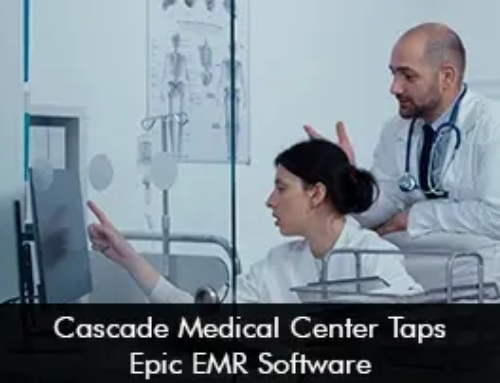EMR software has transformed healthcare by digitizing patient records, improving data accessibility, and streamlining workflows. However, despite its benefits, many healthcare professionals still struggle with poor usability, leading to inefficiencies and frustration.
In this blog, we’ll explore the key challenges in Electronic Medical Records (EMR) software usability and discuss improvements to enhance user experience, reduce physician burnout, and optimize patient care.
Complex and Non-Intuitive EMR Software Interfaces
One of the biggest complaints about EMR software is its complexity. Many systems have cluttered dashboards, excessive clicks, and unintuitive navigation, making it difficult for clinicians to find critical patient information quickly.
What Needs Improvement?
-
Simplified UI/UX Design – EMR vendors should adopt a minimalist approach, prioritizing essential functions and reducing unnecessary clutter.
-
Customizable Dashboards – Allowing users to personalize their workspace based on their specialty can improve efficiency.
-
Fewer Clicks to Complete Tasks – Streamlining workflows (e.g., one-click order entry, auto-populated fields) can save time.
Poor Interoperability Between EMR Software
Many EMR software struggle to communicate with other healthcare platforms, leading to fragmented patient data. This lack of interoperability forces providers to manually transfer records, increasing errors and administrative burdens.
What Needs Improvement?
-
Standardized Data Formats – Wider adoption of FHIR (Fast Healthcare Interoperability Resources) can improve data exchange.
-
Better Integration with Third-Party Apps – EMRs should seamlessly connect with lab systems, pharmacies, and telehealth platforms.
-
Unified Patient Records – A centralized health record system accessible across different providers would reduce duplication.
Excessive Documentation Burdens
Clinicians spend a significant amount of time on documentation, often leading to burnout. Many EMR software systems require lengthy notes, redundant data entry, and excessive administrative tasks that detract from patient care.
What Needs Improvement?
-
Voice Recognition & AI-Powered Charting – Tools like speech-to-text and AI-assisted documentation can reduce typing.
-
Smart Templates – Specialty-specific templates with auto-fill capabilities can speed up note-taking.
-
Reduced Click Fatigue – Automating repetitive tasks (e.g., prescription refills, lab orders) can free up physician time.
Lack of EMR Software Training and Onboarding Support
Many healthcare professionals receive inadequate training on EMR software, leading to underutilization of features and workflow inefficiencies. Poor onboarding contributes to resistance to adopting new systems.
What Needs Improvement?
-
Interactive Training Modules – Step-by-step tutorials and in-app guidance can help users navigate the system.
-
Ongoing Support – Regular training updates and helpdesk assistance ensure users stay proficient.
-
Role-Based Training – Customized training for physicians, nurses, and administrative staff can improve adoption.
Slow EMR Software Performance and Downtime
Lagging response times, system crashes, and frequent updates that disrupt workflows are common frustrations with EMR software. Slow performance can delay patient care and increase frustration.
What Needs Improvement?
-
Cloud-Based Solutions – Migrating to cloud-based EMRs can improve speed and reliability.
-
Regular Performance Optimization – Vendors should prioritize system stability and reduce downtime.
-
Offline Mode Access – A backup mode for charting during outages ensures continuity of care.
Inadequate EMR Software Mobile Functionality
With the rise of telehealth and remote work, clinicians need EMR software that works efficiently on mobile devices. Many systems have limited mobile functionality or poor app design.
What Needs Improvement?
-
Fully Functional Mobile Apps – Providers should be able to review charts, e-prescribe, and document on the go.
-
Cross-Platform Compatibility – Seamless transitions between desktop and mobile versions improve usability.
-
Touchscreen Optimization – Mobile interfaces should be designed for touch navigation.
Limited Patient Engagement Features
Modern healthcare demands better patient-provider communication, yet many EMR software systems lack robust patient portals, secure messaging, and telehealth integration.
What Needs Improvement?
-
Enhanced Patient Portals – Easy access to medical records, lab results, and appointment scheduling improves engagement.
-
Secure Messaging – Built-in HIPAA-compliant messaging between patients and providers can streamline communication.
-
Telehealth Integration – Direct video consultations within the EMR reduce the need for third-party apps.
High EMR Software Costs and Lack of Customization
Many healthcare organizations find EMR software expensive and rigid, with limited customization options. Smaller practices struggle with affordability and scalability.
What Needs Improvement?
-
Flexible Pricing Models – Subscription-based or modular pricing can make EMRs more accessible.
-
Scalability for Small Practices – Vendors should offer affordable solutions tailored to smaller clinics.
-
More Customization Options – Allowing practices to modify workflows and templates can improve usability.
The Future of EMR Software Usability
While EMR software has revolutionized healthcare documentation, significant usability challenges remain. Improving interface design, interoperability, documentation efficiency, and mobile functionality will enhance clinician satisfaction and patient care.
The future of EMR lies in AI-driven automation, better interoperability standards, and user-centric design. By addressing these pain points, EMR vendors can create systems that truly support healthcare providers rather than hinder them.
What are your biggest frustrations with EMR software usability? Share your thoughts in the comments!