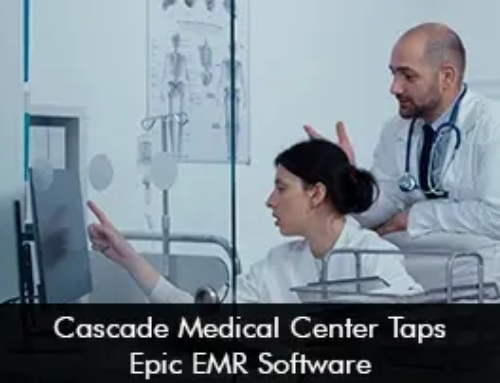Hospitals and clinics in the United States are embracing Telemedicine EMR Software solutions with open arms as patients see it as an effective, safe and convenient platform to receive care remotely. To have a good and seamless virtual experience practices must prepare beforehand to deliver and conduct telehealth sessions without any interruptions and with maximum efficiency.
Make your Medical Setup Ready for Virtual Sessions
There are three things that practices need to do which will make your medical setup ready for virtual sessions these include;
- You need to let your patients know that you are offering healthcare services through telemedicine.
- Tips for patients that will ensure a smooth virtual session with their doctor.
- Requirements for the healthcare provider for telemedicine visits
Inform your patients that you are using a telemedicine platform
If your medical practice has decided to deploy telehealth and virtual solutions and services then it is important to keep all your patients informed so they can use the services and benefit from them. There are a couple of quick ways to let your patients know that you are offering telemedicine solutions. Practices can include voicemail message notifications to inform their patients that they are offering telemedicine visits and also let them know how to schedule them. You can utilize your website to convey this important message on the banner or even add a pop-up about telemedicine services. It is advised that you use bright colors or bold fonts to attract the attention of your reader so they don’t miss out on this important update from your end. Practices can also quickly communicate about telemedicine implementation for their patients by sending emails and text messages explaining the whole telehealth process and even outline its benefits.
Help your patients to prepare for a telemedicine session
Once you’ve advertised the telemedicine services now you need to help your patients to get ready for their first-ever virtual session. Some patients may feel anxious, uncomfortable about the idea of seeing their healthcare provider remotely, so here’s what practices can do to make sure their patients have a positive experience.
There are certain equipment requirements for patients, here are a few things your patients will need for their virtual visit.
- A good quality camera – Most smartphones and laptops have a quality built-in camera, your doctor can see you for a seamless diagnosis. If you don’t have a built-in camera then you will need a webcam for telemedicine visits to work properly.
- It is advised that patients check the sound quality of their speakers and microphones before they connect with their doctor. A sound check can be done by doing a video chat with a family member or a friend.
- Steady internet connectivity – To make your telemedicine session uninterrupted and smooth you need to be connected to a reliable and fast wifi connection. Check your internet speed, signals, and your main router before the virtual appointment session.
- Browser requirements – Telemedicine applications may have certain browser requirements. Let your patients know before-hand so they can download the browser and then install the telehealth app for their online session.
Preparing doctors for telemedicine visits
Just like there are certain setup requirements for patients, providers also need to know what they’ll need to ensure a seamless encounter with their patients.
Before the virtual visit
- You will require a dedicated and quiet space to conduct your telemedicine sessions. Doctors can conduct these sessions from anywhere, whether from their clinic, office, exam room or at home. Reserve a space for your telemedicine sessions so your patients know that their health and personal information that is shared during the appointment is secure.
- If you’re conducting a telehealth session from your home make sure the internet is stable and fast, in the end, you don’t want to frustrate and annoy your patient during the session with interruptions due to slow wifi connectivity.
- Make sure the room where you conduct the online session is well-lit and clean, so the patients have a positive experience throughout their appointment.
- Have the support team’s phone number close to you in case if there are any technical issues during the visit.
You’re good to go
With all these tips and suggestions, your practice can be ready to see their patients using the robust telemedicine platform and provide an exceptional experience to your patients to enhance patient outcome levels and provide on-going care opportunities even during the pandemic.