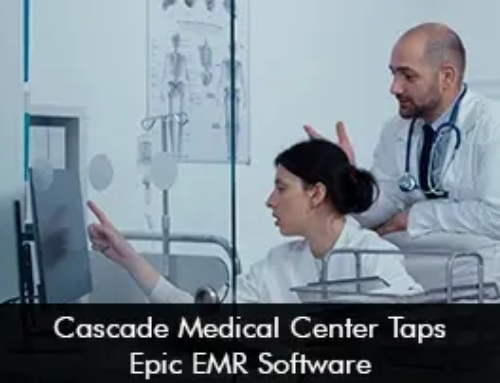Neurology is a stressful and complicated specialty. Neurologists have to handle huge amounts of data because of the intense usage of diagnostic and imaging equipment. Neurology is heavily dependent on various imaging tests and a Neurology Electronic Medical Records (EMR) and Practice Management Software geared towards neurology should be able to integrate and sync all the test results to be effective as a time-saving tool.
Most physicians and small practices think that buying a free EMR software is enough, but this is seldom the case. An EHR software that is designed exclusively for a neurologist’s workflow is really beneficial when it comes to medical documentation and seamless reporting. Besides equipment compatibility, the right EMR for your medical practice should make your life easier. After the initial training, all your staff should be using the software to automate redundant tasks and focus more on the potions. The daily operations of your neurology practice should not have to adapt to accommodate an EMR software of a so and so company. It should be the other way around. The EMR software should adapt to your practice workflow and work as you want it to. There should be the option of templates that should be easy to use and understand.
Features of Neurology EHR Software
The daily operations of your neurology practice should not have to adapt to accommodate EMR software. Here are the must-have features of a Cloud-Based Neurology EMR Software:
Specific Templates – Neurology EMR Software should offer inbuilt templates for SOAP notes taking
Imaging Integration – Neurology EMR Software should be integrated with imaging machines so the scans are received almost immediately and stored with patient history (e.g. CT, MRI & PET scans, etc.)
Integrated With Electronic Equipment – Neurology EMR Software should be synced with the electronic system to get EEG, EMG, and ENG data immediately
ICD/CPT Specific Codes – Neurology EMR Software should provide CDC authorized unique and updated ICD-10/CPT codes for ease in Medical Billing
Surgery – Neurology EMR Software should have a pre and post-op feature to mark changes as well as development for a seamless procedure.
Drug Dosage Calculator – Neurology EMR Software should be able to keep track of dosage and its effects, moreover, a drug dosage calculator, the results of which go straight to the patient’s preferred pharmacy to pick up.
Workflow Management – Neurology EMR Software should be able to keep track of the ongoing diagnosis and treatment of the patient keeping a record of all clinical data and provide clinical decision support
Patient History – Neurology EMR Software should be able to track and manage patient’s and family’s history, highlights these factors in the follow-up visits, increasing patient familiarity as well as supporting diagnosis and treatment in the long term.
Patient Portal – Neurology EMR Software should be able to provide a patient portal with downloadable resources to educate patients and family members on the nature of the condition they’re dealing with
The following are 10 Neurology / Neurosurgery EMR Software for US practices.
EMRFinder has consolidated a list of top 10 EMR Solutions that provide benefits and features that are necessary for the success of your practice. It is overwhelming to select the best software vendor but once you are well informed the decision process gets easier. Let’s look at this list.
-
Athenahealth EMR Software
-
Practice Fusion EHR Software
-
drchrono EMR Software
-
Epic EHR Software
-
eClinicalWorks EHR Software
-
ChartLogic EHR Suite
-
Kareo Clinical EHR Software
-
NueMD EHR Software
-
Greenway Health PrimeSUITE
-
MediTouch EMR System
Make sure the software you’re going to purchase is certified. For Neurology Software, the certification you should be looking out for is by the ONC-Authorized Testing and Certification Body (“ONC-ATCB”). They are responsible for making sure your vendor meets Meaningful Use objectives and is HIPAA compliant. Many Neurology Software vendors offer a lot of features but providers mostly find them redundant or perceive them as a marketing gimmick. Some of these features are actually very helpful as they are advertised, but what you should be concerned with is whether they are relevant to your particular practice or not. You really need to look at your clinical and financial workflow. It is highly imperative that the software you choose is compatible with that of the rest of the practice and with the existing EMR Software if you are opting for a stand-alone option. Please do consult your provider to ensure that the software you are choosing only provides those features and not more than what you need.