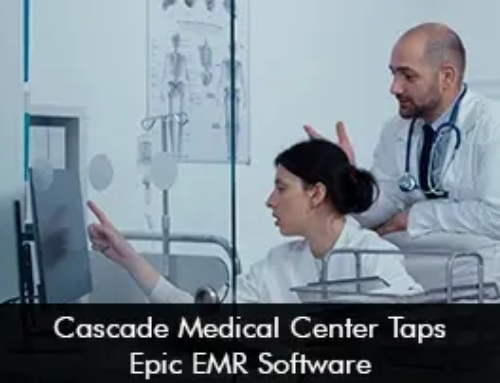When healthcare providers are on the hunt for the best Practice Management (PM) Software, there are some key features they need to be aware of. This allows them to take full advantage of the PM System they choose to cater to the administrative needs of their practice.
In the absence of the right tools for managing everyday tasks, running businesses can get really difficult. If the recording and processing of new data are not able to be done conveniently, medical and healthcare practices can lose on a significant amount of revenue. Healthcare providers need to have their data well-organized, for smooth billing services, patient scheduling, verifying insurances, and viewing medical records. All of these behind-the-scenes functions are handled by a Practice Management (PM) Software.
Not all Practice Management or EMR Software are designed to provide all functionalities. Here are five features practices must look for in a Practice Management (PM) software before making the purchase decision.
Comprehensive Scheduling Tools
Normally, most PM Systems provide automatic appointment scheduling systems. However, when looking for a Practice Management software solution specific to your needs, make sure that the scheduling tools provided by the software are comprehensive and are not just an overview of basic calendar functionalities.
With specific features related to advanced appointment scheduling automation, such a system will help you make the calendar data easily interpretable, make the scheduling process smooth and efficient, and provide you with an ease of use. Thus, a new level of clarity will be introduced into a previously exhausting scheduling process.
Verification of Insurance
The organization and management of insurance information can be a crucial task for any medical practice. Any Practice Management Software would provide the ability to store sensitive information but an exceptional PM System would be the one which includes advanced insurance verification features billing services features.
Automated insurance verification feature matches all the information against a previously recorded database to make sure that the records are consistent and accurate. A “Scrubbing” functionality included in some PM software which allows practices to fix the records or claims with errors.
Live Messaging Service
Some Practice Management software vendors provide dedicated one-to-one live-chat systems which enable direct communication between patients and their healthcare provider. Patients can directly ask questions or ask for information from their physician through their mobile devices or personal computers remotely. This chat system saves the calling costs for both practice and the physician and frees up the phone for more critical situations.
Patient Portal
A top Practice Management software must have a patient portal to provide patients with a self-service tool for submitting any sort of data, communicating, booking appointments, or even paying their bills online. This reduces the need for staff to handle every single data collection or patient service task as most of the tasks are done by the patients themselves. Patients can enter, view, and access all the data on their own with a mobile device or a computer with an active internet connection in a Patient Portal Software.
Charting of Data
An average Electronic Medical Records (EMR) software and Practice Management (PM) software collects a lot of data on a daily basis. Some of this data is really valuable and holds a crucial role in making healthcare-related decisions. Your team should consider those PM Solutions that are capable of organizing, collecting, and supporting digital charts within the software. With digital paperless charts, understanding and interpreting data becomes a matter of seconds and practices save a lot of time and their efficiency increases.